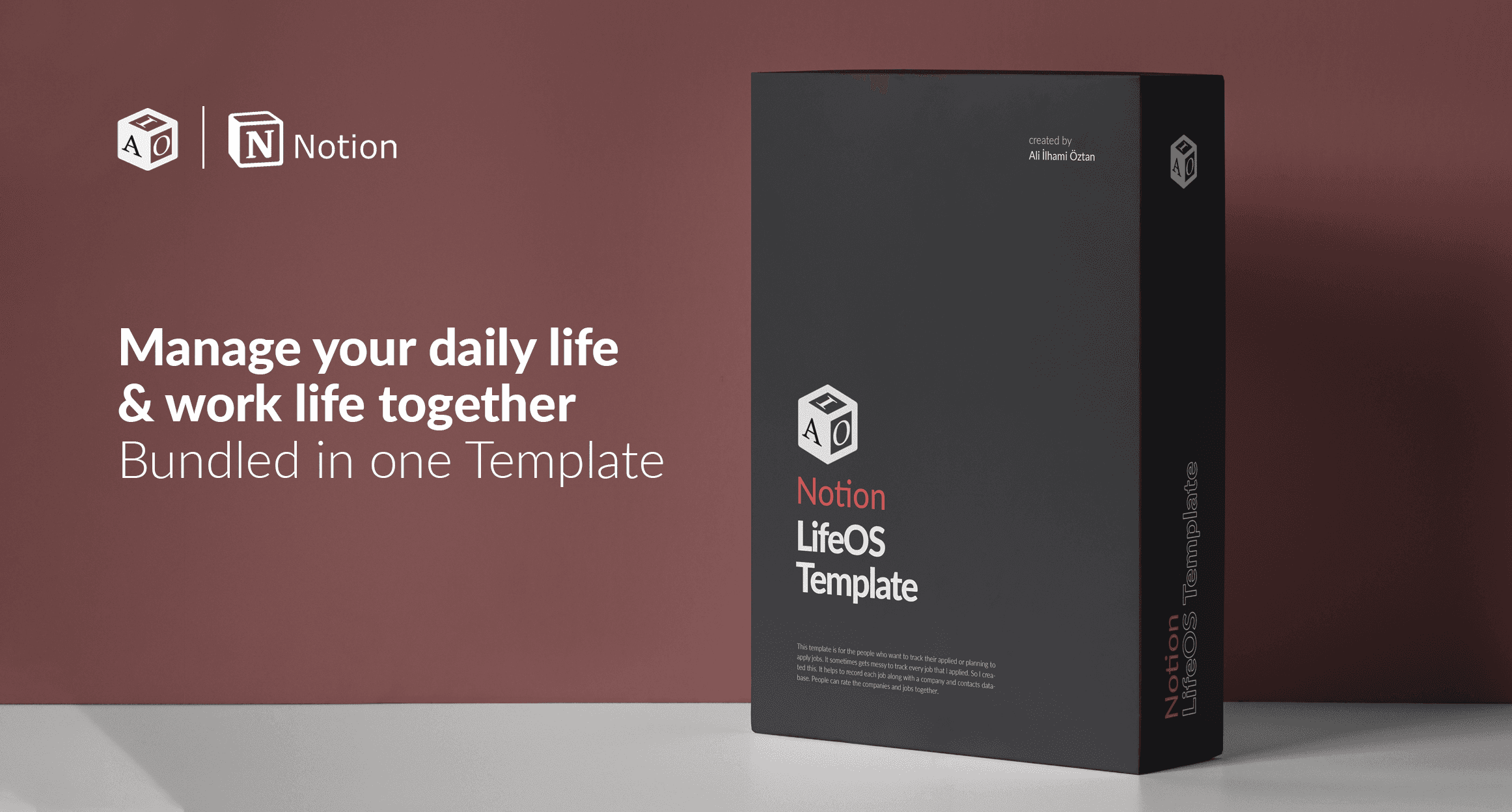The Ultimate Notion Template to Streamline Your Whole Life
Dec 3, 2022
Let’s face it, we all came to a point where we want to see our whole life from the birds-eye view. But if you don’t have the capabilities to detach yourself from your own body and look from the top, the only choice is to note everything down.
But I assume that the result would be a mess. Because that’s what I saw from my own experience since last couple of years. Until I found Notion!
Some of you may already now what Notion is, but for those who don’t let me copy-paste how they describe their products on their website.
All-in-one workspace
One tool for your whole team. Write, plan, and get organized.
Yes you read that right. With Notion, you can take simple day-to-day notes or manage your entire team’s workflow. It’s a super flexible and powerful tool for both individuals and professional teams. And yes, it is completely free for personal use!
Manage Your Life & Projects on a Single Dashboard
Once you sign up to Notion, you will find yourself editing and creating docs really fast. So I won’t dig into how to use the product. Let’s directly jump into the dashboard that manages your whole life.
I created this template after months of dealing with Notion and it’s the best landing page that I’ve ever built on Notion so far. Link to the template is at the bottom of this blog.
Notion Dashboard
First, the motivation! It is perfect to start the day with some motivation. There are some widgets at the top of the page like motivational quote, weather and life-bar. These widgets are not built into notion but you can use the Notion’s embed power and create those widgets on Indify.co and embed into Notion. Life-bar widget tells me that I’ve passed 36% of my life. Ouch, that hurts.
Let’s look at the other parts.
When you scroll down a little bit, you will see different tables and views. I use a slightly edited version of PARA method. For the ones who are not familiar with PARA method, it is the abbreviation of Project, Areas, Resources and Archives. In Projects table, you locate your time-bounded projects like 2021 house renovation project. The areas table consists the life-long responsibilities like, website management, personal development, personal finances. Resources are the bundle of the different sub-tables that we can refer to during our projects or tasks. Or they could be some notes not necessarily referred back to a project. And lastly Archives is the completed projects trash, to visit them later.
What my version has different than the PARA method, I’ve added a Tasks database to it. This tasks database is connected to projects database so that I can follow the tasks under a project. And each project is connected to an Area where I can manage my whole life with some connected dots. This gives a great opportunity to see every active project and task when you click on an Area! Look at this beauty!
But my whole life does not contain tasks and projects all the time. So I need some other databases like food recipies, daily journal, books to read and so on. The solution to them is to create a seperate table for each item under the Resources main database. This is how it looks like:
When you jump in to any database, it will be customized for its own purpose. Let’s say I want to record a hotel that I visited, that database has hotel type tag, hotels location map url, my rating properties. That way, I can easily recall my trips when I check this database later on.
Notion also gives you the ability to create document templates which I found extremely useful. For example, in my recipes database I have a generic recipe template which lists Ingredients and How to Cook line items. When you create a template and save it, you can easily re-use it on the same database over and over again. That’s how it looks;
Coming to an end now. This framework actually helping me to streamline my whole life, no matter what I’m working on, personal or professional. And I’m sure that the flexibility that Notion gives its users is a completely new experience in our digital lives.
To download this template please visit any of the links below;
Alternative 1:
https://www.etsy.com/listing/913263228/notion-all-in-one-life-project
Alternative 2: